
CHANNELS: DESKTOP APPLICATION
ROLE: UX LEAD | UX RESEARCHER | CREATIVE DIRECTOR
A Fragmented, Inefficient System
At one of the world’s largest energy providers, workforce forecasting was a complex and disjointed process. Critical staffing data was scattered across multiple systems making it difficult for leadership to anticipate project needs. Teams struggled with inconsistent data, siloed information, and last-minute staffing gaps; all issues that slowed down global operations and impacted business outcomes.
As a UX Lead, my team and I were assigned an opportunity to redefine resource forecasting by creating a unified platform that would give leadership real-time insights, predictive analytics, and greater control over workforce planning.

Team topology consisted of internal stakeholders as subject matter experts and proxy users, myself, project manager along with onshore business analysts, nearshore design team, and offshore development team.
Finding Insights Without Direct field management Access
A major challenge was limited access to end users due to geographic constraints. Instead of letting this slow us down, I turned to proxy user workshops, working closely with internal stakeholders who mirrored our target audience. These sessions helped us:
Map out existing workflows and identify pain points.
Uncover inefficiencies in decision-making processes.
Define key user needs, ensuring that our design approach was truly human-centered.
From Complexity to Clarity: Redesigning the System
With a clearer understanding of the problem, my team conducted a deep-dive through heuristic analysis across five disconnected systems, uncovering bottlenecks that slowed decision-making. Using these insights, we streamlined data structures to eliminate redundancy, designed API integrations to connect siloed information, and created a centralized, real-time view of workforce availability—transforming efficiency and decision-making.
These insights became the foundation for a smarter, more intuitive workforce planning solution. Without direct user access, we embraced a culture of rapid experimentation.
My team mapped user flows to highlight inefficiencies, align teams, and identify opportunities for streamlining workforce planning. Scenario-based reviews fostered collaboration and ensured solutions addressed real operational challenges.
We created interactive wireframes to simulate workforce allocation scenarios, enabling stakeholders to identify bottlenecks and optimize staffing decisions. Conducted impression testing to gather early feedback, ensuring clarity, usability, and alignment with real-world workforce planning needs.
My team developed functional prototypes that integrated real-time data insights with intuitive visual cues, enabling users to quickly assess workforce availability and resource gaps. Iteratively refined designs based on user feedback, ensuring seamless interaction, clarity in decision-making, and alignment with business objectives.
Prototype Testing: Nested Resource Selection Pattern
Video depicts a recording of a stakeholder interacting with Miller Column design to select nested resource features for creating resource group for forecasting (we only had access to historical data, over 5 years old, due to content sensitivity). This was one of four iterations and interaction patterns tested in the project.
The iterative approach allowed us to validate concepts quickly, refine designs based on feedback, and accelerate development. To ensure long-term success, we extended the company’s enterprise design system with new interaction patterns that supported large-scale forecasting and resource management. The goal was to future-proof the platform, making it adaptable to evolving workforce dynamics and business needs.
Design for usability, and designed for visual impact
To enhance forecasting accuracy, we introduced advanced analytics and resource forecasting UI best practices. This included predictive modeling to anticipate skill shortages before they impacted projects, data-driven algorithms to optimize resource allocation based on workload fluctuations (pinch points), and anomaly detection to flag inconsistencies across global teams. Additionally, we streamlined workforce request inputs with intuitive design, reducing manual effort. These improvements empowered leadership with proactive decision-making tools, ensuring they could stay ahead of workforce demands.
Measurable Business Impact: UX Drives WORKFORCE VALUE
percent faster resourcing decisions, enabling agility in responding to shifting project demands
Redesigning workforce forecasting for usability and efficiency drove measurable impact. Optimized staffing and predictive planning empowered managers as key business drivers while reducing manual effort. Key outcomes came in these areas:
- Reduced misallocations with optimized staffing recommendations
- Accelerated scenario planning for real-time workforce visibility
- Shifted focus to strategy by minimizing manual data reconciliation
- Enhanced market competitiveness through stronger project bids and resource commitments

Lessons IN DESIGN Leadership: EMPOWERING Business Transformation
This initiative wasn’t just about improving an interface—it transformed how a global organization anticipates, allocates, and optimizes its workforce. Major insights and outcomes:
By applying human-centered design to resource forecasting, we eliminated inefficiencies while empowering leadership with smarter decision-making tools and increased agility in workforce planning. Proving that UX isn’t just about design, it’s about shaping the future of business strategy.
Projects and Case Studies
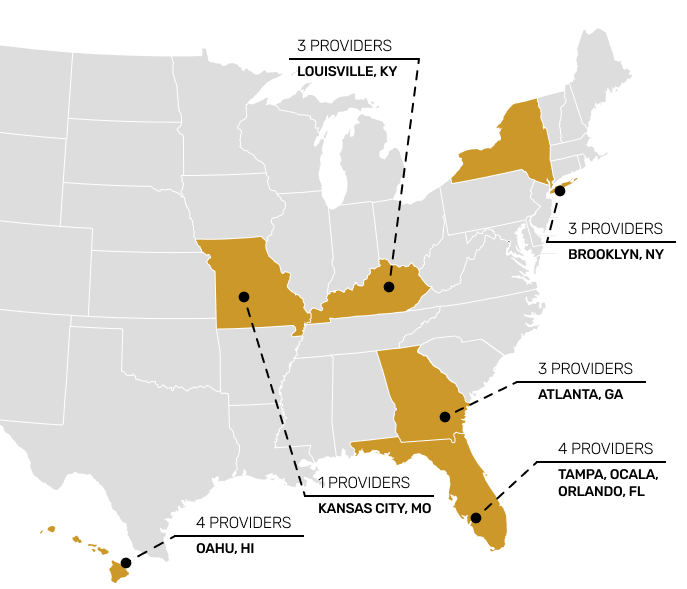
Managed care, designed for humans
Training healthcare IT teams with people experiences in mind.

Smart UX, powered utilities
Educating marketers to better communicate energy efficiency to customers.

Tuned for better UX
Changing the way headphone devices were configured for engineers.



